Book 1 - Software Installations and Accounts
In this book, you will learn the basics of using your computer and using your keyboard. These are crucial to start with because you will be typing more than you ever have before (unless you’re a novelist), and being comfortable with using keyboard shortcuts and navigating your operating system will save you a tremendous amount of time while you are coding.
Setting up Mac OS
If you have a Mac, follow the instructions in the following three chapters.
-
Part 1
Installations for Mac -
Part 2
Starting Applications on Mac -
Part 3
Using the Keyboard for Mac
Setting up Windows
If you have a Windows machine, follow the instructions in the following three chapters.
-
Part 1
Installations for Windows -
Part 2
Starting Applications on Windows -
Part 3
Using the Keyboard for Windows
Create Required Account
FreeCodeCamp
- Register with FreeCodeCamp.
- Make sure that the information on your profile is publicly accessible. The animation below shows you how to do that.
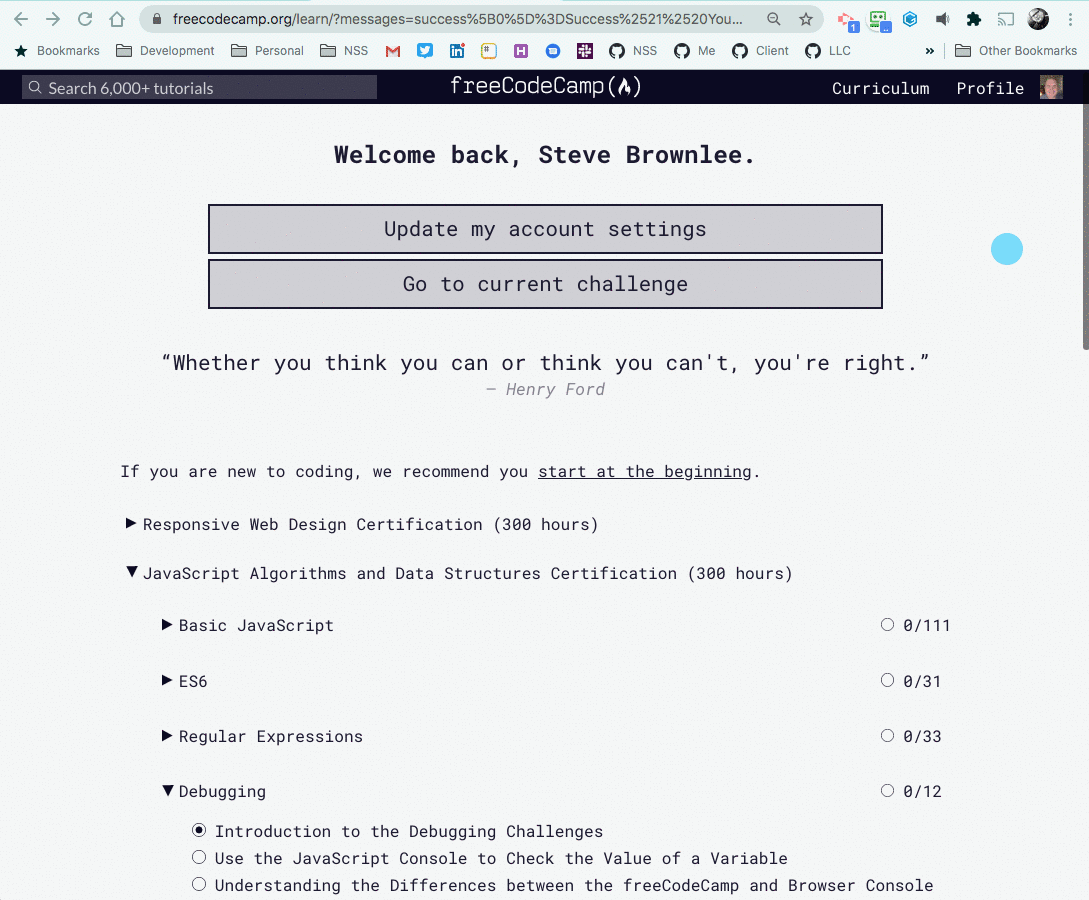
Provide Your Profile URL
Once you have created your account, share your account URL with us. Just click this large, blue button to send them.
Next: JavaScript and the Invisible Web
Now that you have access to the free material, it is time to start practicing JavaScript. You will spend at least 90% of your time in the first three months trying to gain proficiency in JavaScript, so it is the most crucial part of the Foundations Course.
Go to Book 2 - The Invisible Web