Welcome > Book 1 - Getting Started > Mac Installations
Getting Started
First, you need to install some tools that you will be using both for the Foundations Course and for your time at Nashville Software School.
If you have never installed software before on your Mac, once you download the installer and run it, you are usually presented with a window that asks you to click and drag the program into the Applications folder. You need to do that to ensure that it is installed correctly.
Google Chrome
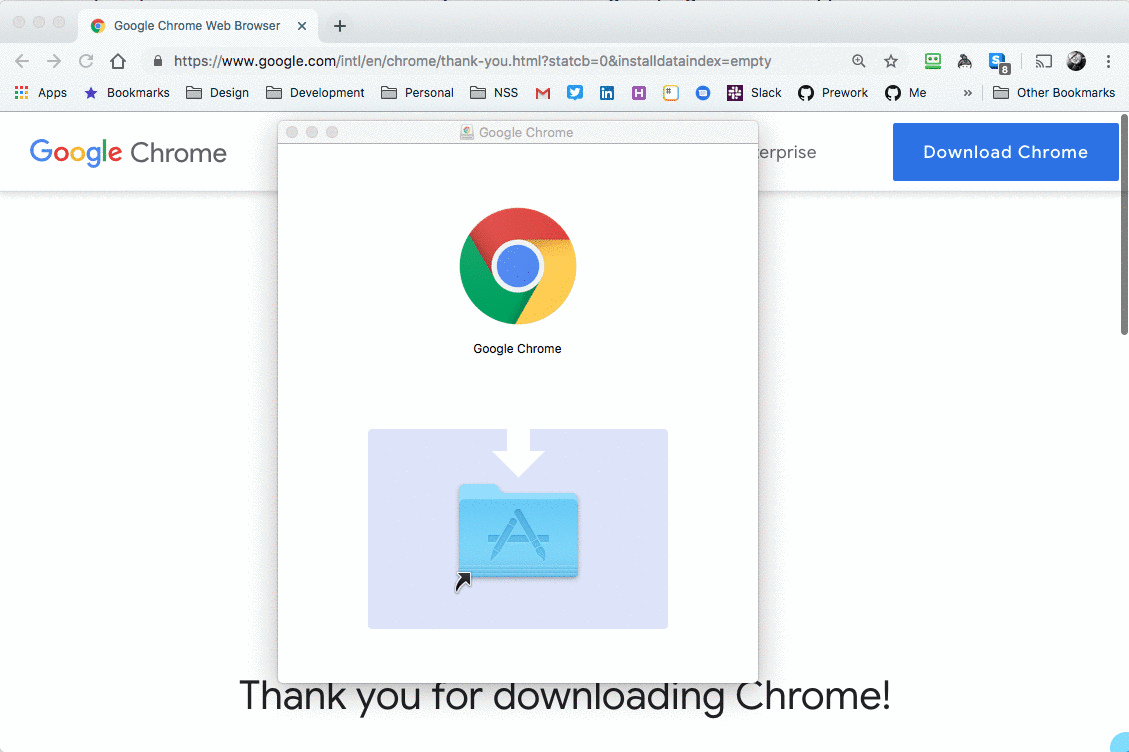
Google Chrome is the most popular browser for web developers because of the powerful tools it provides to test code, manipulate documents, and measure performance.
Visual Studio Code
Visual Studio Code is the editor we will all be working on to start the course. To install it, visit the Visual Studio Code website and click the big green button that says Download for Mac.
Rectangle
This application will allow you to use certain combinations of keys on your keyboard to move and resize applications while you are developing.
Download and install Rectangle and after it is installed, click on the link labeled keyboard shortcuts on the web site to try it out.
Install Slack (Accepted Students Only)
Note: Only install this tool if/when you are accepted to NSS
Our main way of communicating with students is a tool called Slack. Download and install the application now when you receive your invitation from admissions, immediately join and make sure you join your cohort channel. Our admissions team will send your an email inviting you to join. Be on the lookout for that email.
When you create your Slack account, you must:
- Use your real name.
- Add a picture so we can recognize you.